If you’re an indie filmmaker looking for that piece of kit to fill your monitor/recorder needs, than it’s worth taking a look at the Video Devices PIX-E5 5″ 4K Recording Video Monitor. It’s small but powerful and would be at home on any indie film set, documentary, ENG or videographers gear bag.
The Pix-E5 has a built-in scratch resistance 5″ 1080 resolution touchscreen featuring Gorilla Glass 2. It can record up to 12-bit Pro Res 4444 XQ at 24fps DCI 4K (4096 x 2160) or 30fps UHD (3096 x 2160) both over HDMI. It can also record 60fps at 1080p over 3G-SDI to SpeedDrive SSDs and is designed to be compact enough to be used with DSLR, small cameras and camcorders without weighing them down excessively.
The device is constructed from a die-cast metal chassis and is powered by external DC (10-34V) or dual L-mount Sony batteries.
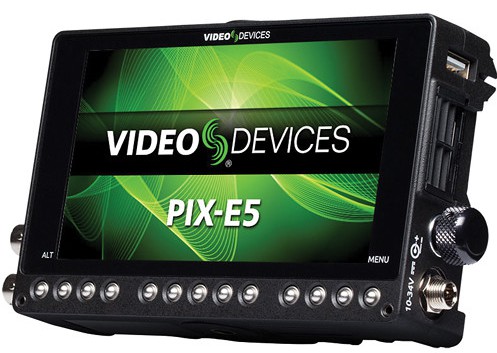
The touchscreen features TapZoom, a tap-to-zoom up to 2X or 4X which will keep a moving character centred in the zoom This is a handy way of checking that your character is focussed correctly. The device’s monitoring tools and scopes, include LUTs, a Waveform Monitor, Vectorscope, Histogram, Peaking, Zebras, False Color and Frame Markers.
It also features a Four Way View option, which is capable of displaying three monitoring tools in each view at the same time.
Video Devices itself is a subsidiary of Sound Devices, makers of pro-audio gear. So it comes as no surprise that the device contains a number of pro-audio features.
For starters, it’s able to record audio from the digital video connections, and features analog audio inputs (in 3.5mm jacks), with an (optional) XLR audio mixer with meters, that screws into the bottom 1/4″-20 tapped hole. Handy for those productions who need boom work, but don’t have the budget to hire a sepearate audio recorder.

Ken Eakin, Freelance Editor and Videographer at Hang Man Films, said of the Pix-E5: “The physical buttons are a must-have feature on a recording monitor, as well as the nice physical dial to cycle through menu options. Not having to dive through a load of touch screen menus to find what you are looking for is very handy.”
“I especially love the four-way option to quickly check exposure and color temperature. We often work with smaller cameras like the Sony a7S and Canon EOS 5D Mark III, and being able to bypass the internal codec is a must, so to have that ability in such a small, robust and flexible package is great.”
A recent review on the Pix-E5 by Joshua A. Siegal found the touchscreen to provide a “sharp bright image indoors and outside,” when pairing it with the Panasonic GH4.
Siegal said, “the interface is a well-balanced combination of buttons and touch screen inputs. Below the LCD screen is a line-up of 14 dome-shaped buttons that access most of the controls.
“The capacitive touchscreen can be used to navigate menus as well as interact with a specific area of the image such as zooming in to a point of interest to check focus. TapZoom provides instant 2x or 4x zoom to where you tap the screen. Scroll to another point of interest and tap again to zoom out.”
He went on to say that he had a minor issue with the controls being unclear as to which button is “used to record until a video feed is input to the recorder.”
Other drawbacks of the device are it’s unable to record in RAW or at framerates higher than 60fps, which are a small complaints, but worth mentioning.
Siegal also mentioned, it was prone to overheating at high temperatures too, which is worth keeping in mind when using the device in sunny or tropical locations. *Note – Video Devices has told us that despite the unit being warm to touch at times, that it’s not overheating. They’ve told us that “it will reliably function even in the warmest locations. The die-cast aluminum chassis has been specifically designed to wick away the heat from the internal electronics to ensure rock solid reliability over many years of use.” Good to know!
However, once you begin recording there is a range of PR codecs from Proxy to the previously mentioned 12-bit 444XQ.
The SpeedDrive connects to the Pix-E5 as an mSata drive, which you can remove and plug directly into your computer’s USB port to transfer files, without the need for special cables. The company sells a range of SpeedDrives that hook up to the device, including a 240GB SSD, or an optional enclosure that can be used with third-party 1TB mSata SSDs. Siegal said he found the SpeedDrive “fast and reliable, even when recording and transferring ProRes 4444 XQ video.”
Eakins, who has used the device on a number of productions said,
“With other recorders, if you’re offloading to a DIT workstation on set, someone needs to remember to bring an SSD reader. With the SpeedDrives, you can connect the USB straight into your workstation. Anything that simplifies the acquisition process is welcome. They’re also super fast. We offloaded a 250GB card the other day in about five minutes, which is amazing.”
All of those features are great news, but for many indie filmmaker’s some decisions come down to price. We think this is one of the major advantages of the Pix-E5 – the price.
Sitting at around US$1,395, it’s a quite a few hundred dollars less expensive than many other 4K recorder/monitors on the market such as the Atomos Shogun.
“I chose Video Devices because I’ve worked with its direct competitors, and the PIX-E5 doesn’t rip you off with proprietary media, and doesn’t feel like it will shatter if you look at it the wrong way,” added Eakins. “I’ve only used the PIX-E5 professionally a couple of times, but I already absolutely trust it and that’s not something I typically say about camera equipment.”
The Pix-E5 is currently available to purchase online or at Video Devices dealers worldwide.
Available in Australia from:
Corsair Solutions
Level 1, 108 Johnston St, Collingwood, Victoria, 3066
Phone: +61 3 90059861
www.corsairsolutions.com.au
For more info, check: videodevices.com/pix-e5
Full specs for the Pix-E5 are listed below.

PIX-E5, Sony A7s homemade slider, Induro tripod Image shared by Sailfish (BHPhotovideo).
SPECS
- Display
-
- LCD Size: 5-inch
- Resolution & ppi: 1920 x 1080, 441 ppi
- Luminance (Brightness): 500 nit
- IPS with Gorilla® Glass 2
- PIX-Assist Monitoring Tools
-
- TapZoom: 2x, 4x
- LUTs: S-Log 2 & 3, Canon Log, V-Log, custom LUTs (17x17x17 or 33x33x33 .cube)
- Peaking Filter
- Guide Markers
- False Colors: 4-step, 12-step
- Zebras: Zebras 1, Zebras 2
- Scopes: Waveform Monitor Luma (White, Green) RGB (Overlay, Parade), Vectorscope, Histogram Luma (White, Green) RGB (Overlay, Parade), Four-Way Monitoring (Video Feed, Histogram, Vectorscope, WFM)
- Recorder
-
- 4K (UHD, DCI) Max Resolution/Frame Rate 30 fps
- HD (1080i, 1080p, 720p) Max Resolution/Frame Rate 60 fps
- Codec: Apple ProRes Proxy to Apple ProRes 4444 XQ
- File Transfer to Computer via SpeedDrive USB 3.0 interface
- Media
-
- SpeedDrive – Enclosure plus approved 240 GB mSATA Solid State Drive
- Speed Drive – Enclosure only (compatible with third-party 128 GB to 1 TB mSATA SSDs)
- Video
-
- Inputs and Outputs: 3G-SDI, HDMI
- Audio
-
- Max No. Tracks: 8
- Analog Inputs: 2x unbalanced line, 3.5mm, 2x balanced mic/line, XLR (via optional PIX-LR)
- Embedded Audio Inputs: 8 SDI and 4 HDMI
- Headphone Output
- Remote Control & Timecode
-
- Record Start/Stop Flags: SDI/HDMI; Embedded TC: SDI
- Powering, Weight, & Dimension
-
- Power Source EXT DC (10-34V), (optional) 2x Sony L-mount batteries
- Weight 1 lb (16 oz)
- Dimensions (WxHxD) 5.4 in x 3.4 in x 1.6 in (137.1 mm x 86.3 mm x 40.6 mm)
Feature image taken at IBC 2015, by BHPhotovideo.com.




