Blackmagic Design has just released Camera 3.3 bring improved white balance and sensor response to lens shading for URSA Mini 4.6K, as well as improved saturation when recording in Video dynamic range and improved Film to Video monitoring for all Blackmagic URSA Mini models and Blackmagic URSA Viewfinder.
Along with the new update is the final release of DaVinci Resolve 12.5, more on that below.
Camera 3.3
Blackmagic URSA Mini 4.6K
- Improved default White Balance
- Improved sensor response to lens shading
- Improved saturation when recording in VIDEO dynamic range
Blackmagic URSA Mini 4K
- Improved saturation when recording in VIDEO dynamic range
- Improved saturation of SDI and LCD output when monitoring VIDEO while recording in FILM dynamic range
Blackmagic URSA Viewfinder
- Improved saturation of FILM to VIDEO monitoring for URSA Mini 4K
- Improved saturation of FILM to VIDEO monitoring for URSA Mini 4.6K
You can download the update HERE.
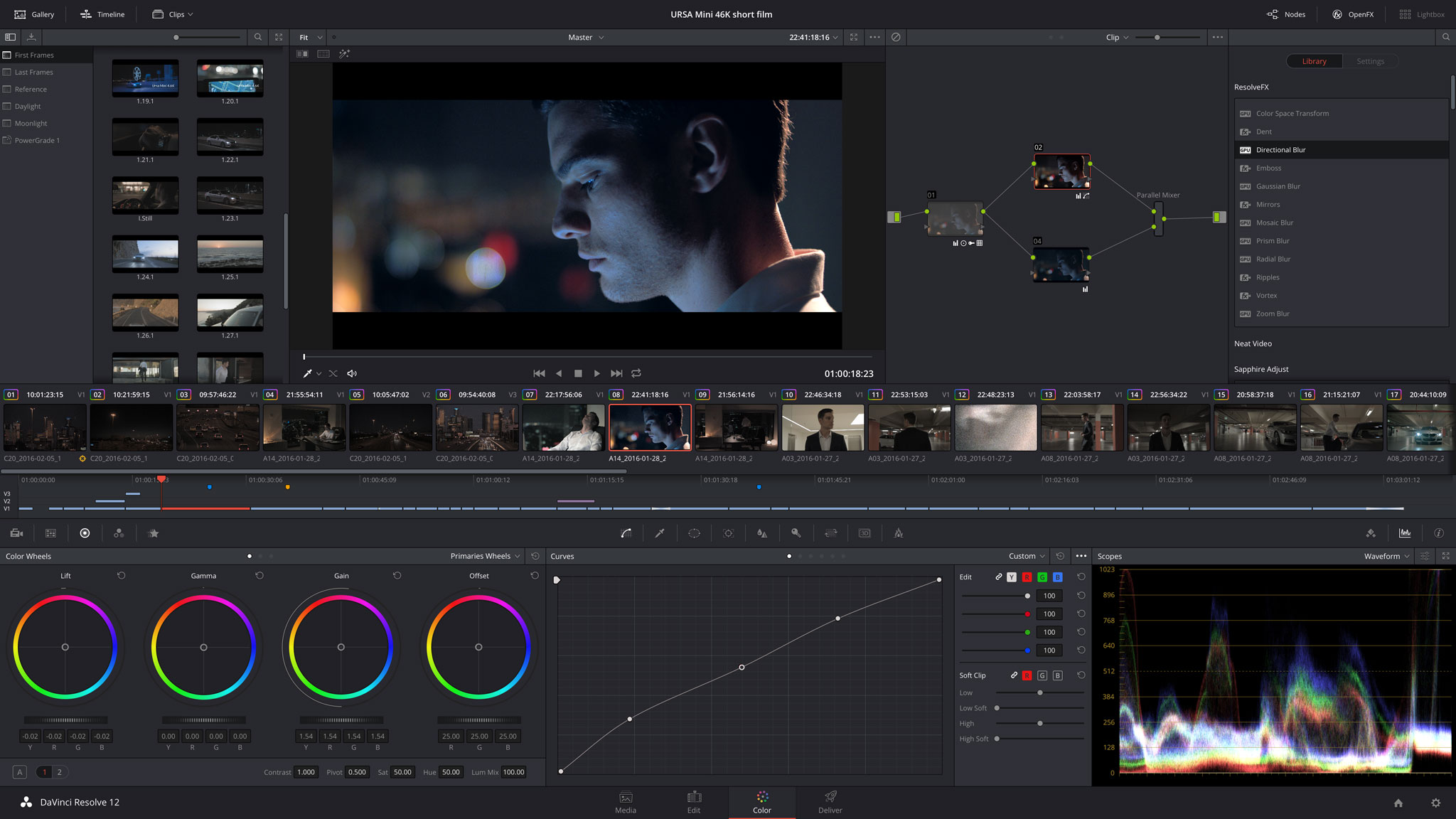
DAVINCI RESOLVE 12.5
After much public beta testing, according to BM CEO Grant Petty the most downloads ever, the final release of DaVinci Resolve 12.5 is now shipping with over 250 new features and 1000 other enhancements.
There are new additions to the editing toolset, such as new swap & shuffle edits; a number of new trim operations, such as head & tail trimming, ripple cut & paste insert commands; an expanded edit overlay with ripple overwrites and append edits.
Timeline performance has also been improved, along with the ability for editors to use either native or optimised media files, so you no longer have to wait hours for your timeline to load. There’s also a new cinema viewer option for those editing on laptops, allowing them to preview their cuts on full screen.
Audio waveforms have finally been added to the ‘source viewer’ making it easier to navigate to the right place in your clip visually, based on where the sound spikes or changes.
Metadata and media management have been given an overhaul, with support for CSV and a new ‘keyword dictionary’ allowing you to re-use/create tags and apply them to media files. Users can now assign colour to clips in the ‘media pool metadata’ and new ‘power bins’ give users the ability to create libraries that can be shared between projects. Also, markers can now be either single-frame or durational.
Retime effects have new controls for creating custom effects and speed ramps, with separate curves for both frame position and playback speed. This allows users to move any frame to any point in time, while also allowing variable speed changes between any range of frames.
Keyframe animation now has visual controls for adding or selecting keyframes, along with a menu for selecting specific parameters and curves to edit. The timeline curve editor now allows users to select, move, and edit groups of multiple keyframes at the same time. Other additions include the ability to save presets, a new zoom feature that allows editors to reframe and pan shots, new transitions and the ability to edit multiple transitions simultaneously.
For colourists, the node editor now allows users to select multiple nodes with a lasso, copy node contents, extract nodes, and use embedded alpha channels in mattes. You now also have the option to drag a saved grade in as a single compound node, or as a fully expanded node tree. Other additions include a new single point tracker, new temperature and tint sliders, XRite Colorchecker charts are now supported in the color match palette, and users can now select and modify multiple control points at the same time when working with power curve windows.
ResolveFX is a new framework for native GPU and CPU accelerated effects, which also features a number of plug-ins such as lens blur, light rays, emboss, dent, vortex, mirrors, gaussian and other blurs, glows, ripples, and film grain (some in Resolve Studio only). Along with GPU accelerated colour space and gamma transformations.
The new Fusion Connect feature allows users to send clips to Fusion for additional VFX work. When scenes are rendered in Fusion they automatically replace the clips on Resolve’s timeline.
The deliver page has been redesigned so it’s easier to find presets, customise render settings and organise jobs. A new icon browser with output presets allows users to export to Premiere Pro, ProTools, Avid, Final Cut Pro, Vimeo or YouTube. Audio can now be exported with/without video, either as a single or multichannel file, and clips can be exported with an alpha channel when using ProRes 4444, ProRes 4444 XQ or uncompressed RGBA.
Studio users get an improved spatial noise reduction, which uses a multi GPU accelerated algorithm to reduce noise, along with enhanced temporal noise reduction controls.
There’s also a new automatic correction tool for fixing barrel, pin cushion or perspective lens distortion, along with de-interlacing, support for camera LUTs, the DaVinci colour transform language (.dctl), and the ability to create ProRes remote render jobs on Windows machines or use a terminal command to run a headless version of DaVinci Resolve (without the GUI for remote rendering).
Also, specific nodes can now be set to HDR-mode, allowing users to grade within an extended dynamic range in ProRes 4444 XQ and DNxHR (along with traditional HDR deliverables).
PRICE AND AVAILABILITY
DaVinci Resolve 12.5 is now available to download in both the lite (free) and Studio versions. To purchase a new licence for DaVinci Resolve 12.5 Studio the price is AU$1535 (Inc GST).
For more info, or to download, check: www.blackmagicdesign.com

DaVinci Resolve Advanced Panel
Excerpts from Press Release.




