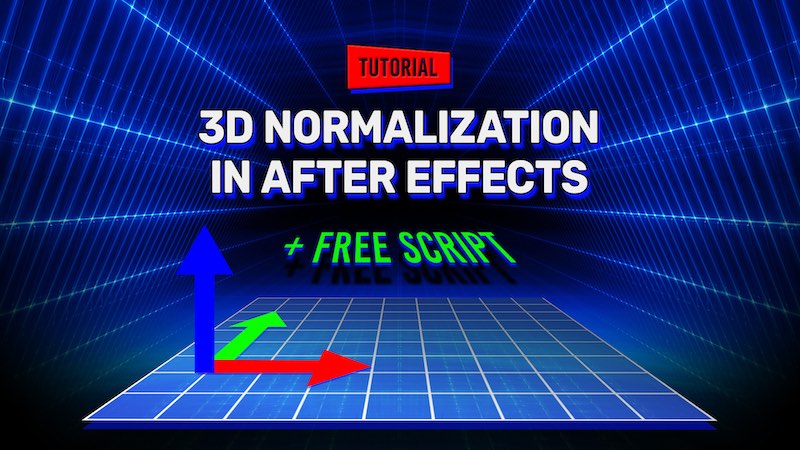Red Giant has just released a short tutorial on how to “normalize” a 3D scene composition. The multi-step process is used to take random 3D coordinate results generated by the Adobe After Effects camera tracker and turn it into something useful for adding motion graphics or VFX to footage. Daniel “Hashi” Hashimoto, the Action Movie Dad and host of Red Giant’s “Cheap Tricks” tutorials, showcases how to effectively work through this process of 3D normalization in the latest YouTube tutorial.
WATCH NOW: 3D Normalization Tutorial
At the end of the tutorial, Hashi introduces Normalize Track, a new free tool for fast and simple 3D normalization created by Joe Clay from workbench.tv. The tool takes Hashi’s manual process and automates it into a few quick steps.
“Now there’s a way to make sure every time you track a scene it gets aligned nicely, centered, and is made a comp-appropriate scale – normalized,” Hashi explains.
Normalize Track provides a dockable After Effects panel with just a few buttons to make the 3D normalization process simple and easy with some added tricks that many will enjoy. So whether tracked footage is being composited with elements like 3D text, a Trapcode Particular emitter, or really anything that uses the After Effects 3D camera, this tutorial and free tool can be extremely useful.
Normalize Track: https://workbench.tv/freebies