Frame.io, the world’s most popular video review and collaboration platform used by over 650,000 filmmakers and media professionals, has released Frame.io in Final Cut Pro X, a first of its kind workflow extension that combines the core functionality of Frame.io with the advanced editing tools in Final Cut Pro X. Developed in collaboration with Apple, Frame.io in Final Cut Pro X is the first collaborative video review toolset that can be accessed right in Final Cut Pro X. Frame.io in Final Cut Pro X is available for download on the Mac App Store starting today.
“Frame.io in Final Cut Pro X enables editors to access the full Frame.io experience from within Final Cut Pro X; they can track progress, review work with teams, respond to comments and annotations, and even batch upload and download content,” explains Emery Wells, co-founder and CEO of Frame.io. “Our customers have come to rely on Frame.io’s review and collaboration offering, so having these tools within Final Cut Pro X means they’re not switching context to collaborate with their team or partners. They’re able to iterate very quickly on projects and stay focused on evolving their creative vision.”
Do more, right in Final Cut Pro X
With the new Frame.io in Final Cut Pro X, users can upload entire projects or individual clips to Frame.io from Final Cut Pro X, and even select or deselect which clips they’d like to export. Frame.io will automatically version-stack edits and give editors the option to share a review link with their clients for approval.
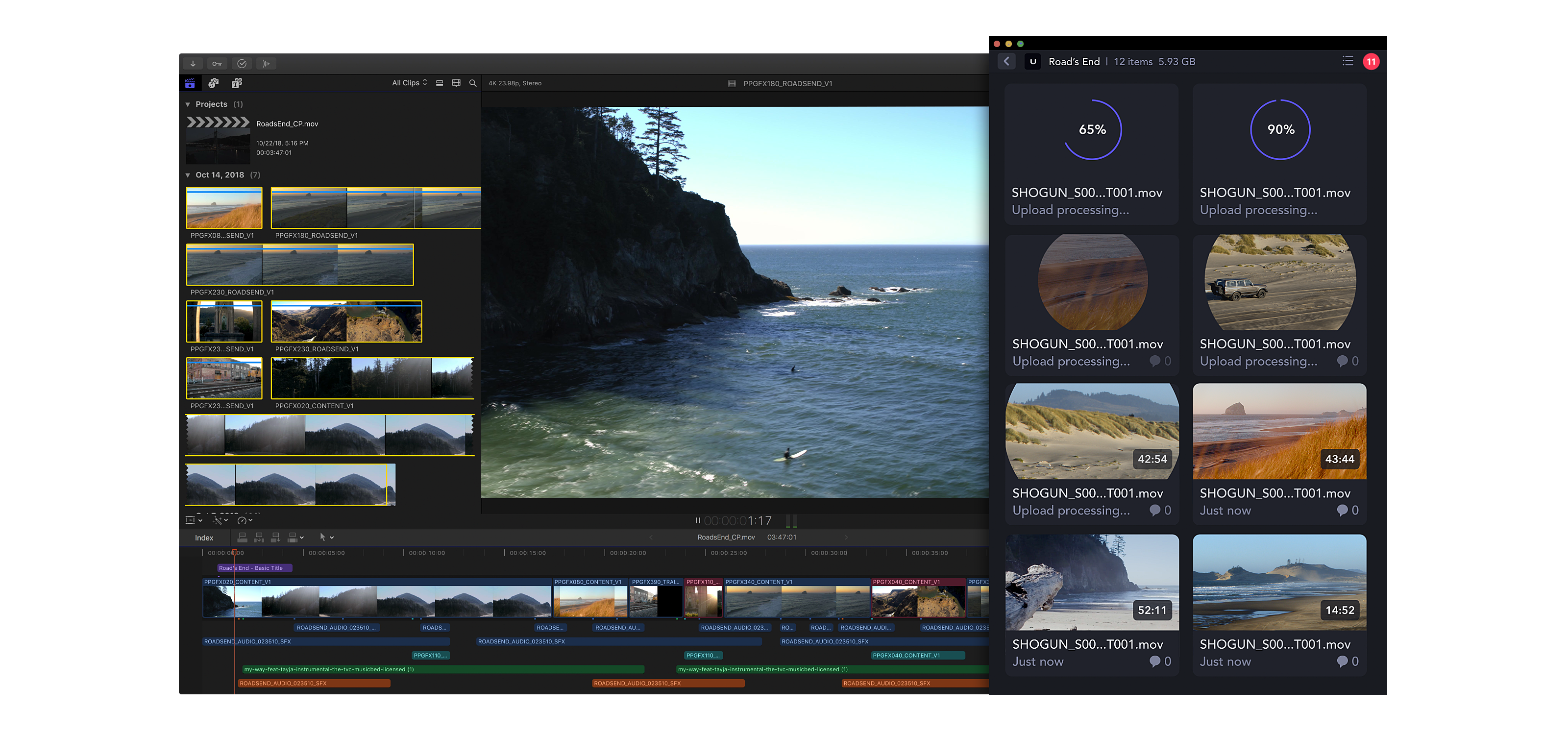
Feedback the way editors want it
Editors can sync the playhead within the Frame.io workflow extension with the playhead in their Final Cut Pro X timeline, making it simple to jump between comments in their project. If an editor would like frame-accurate comments and annotations overlaid directly on a project, they can simply drag and drop all comments as a Compound Clip into Final Cut Pro X. Reviewers appear as roles in Final Cut Pro X so editors can zero in on which comments to review first.
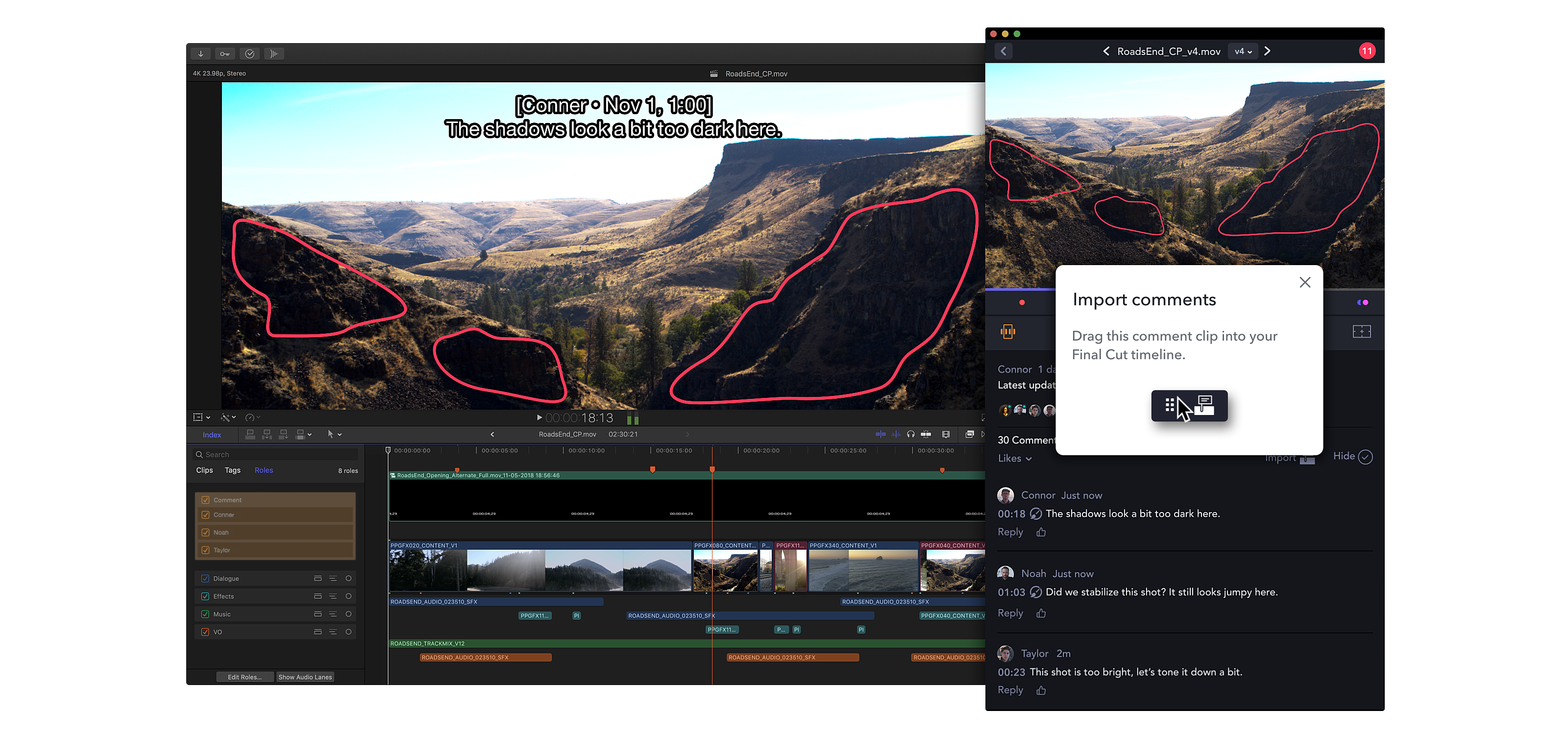
For the first time, Frame.io is also giving editors the option to see where a client is commenting in real-time — and even see when they start typing — so they can respond to feedback immediately. This new feature is exclusively available in the Frame.io workflow extension for Final Cut Pro X.
Batch-uploads in a flash
The Frame.io workflow extension benefits from the same ultra-fast and secure media transfers editors expect from Frame.io. Editors can upload all their source media, dailies, and work-in- progress edits right from Final Cut Pro X to private cloud workspaces at multi-gigabit speeds, where they can collaborate with teams, clients and vendors in the same place.
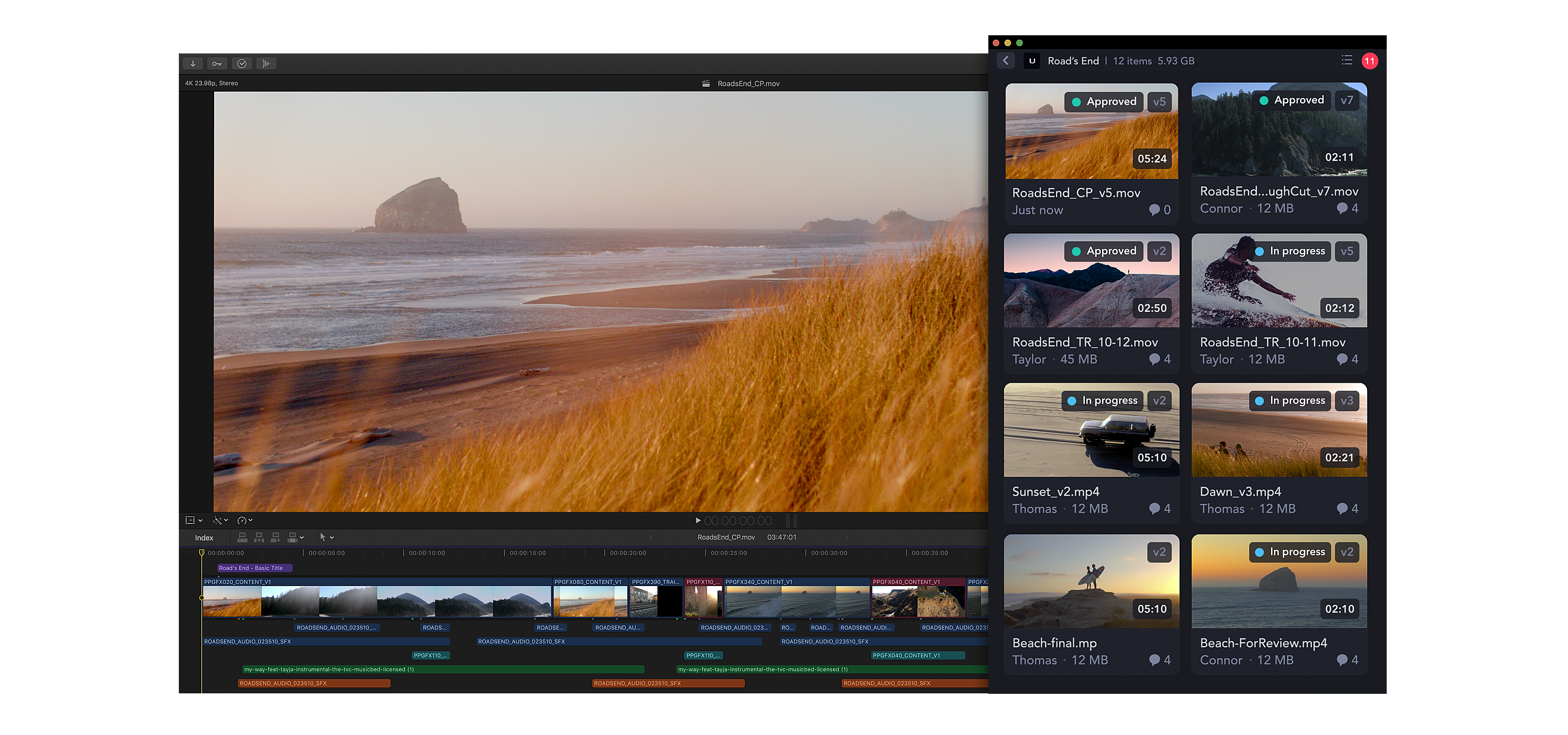
Frame.io in Final Cut Pro X: Create video with teams without leaving Final Cut Pro X
- Upload your timeline or individual clips to Frame.io to share with clients for approval
- Know the instant your client is reviewing your work — and even when they’re typing
- Get precise feedback when it matters with frame-specific comments and annotations
- Use Frame.io as your cloud-based library for importing source assets or auto-generated
proxies into Final Cut Pro X
About Frame.io
Frame.io powers the future of creative collaboration. Today’s leading media companies like VICE, CBS, BuzzFeed use Frame.io to streamline their video review and collaboration process with teammates, clients and stakeholders. Frame.io is all about what happens before distribution, before you reach the finish line. They make getting there faster, smoother and more efficient with a single platform that works seamlessly across web and mobile. Frame.io for iOS is the winner of a 2016 Apple Design Award.
Frame.io is backed by industry heavyweights including FirstMark Capital, Accel Partners and Jared Leto. To learn more please visit http://frame.io.




