Action cams have become one of the staples of modern videography and it has to be said that the most popular of all the action cams is the GoPro. So versatile is this handy little camera that it’s been used in everything from an eagle in flight to Jerry Seinfeld‘s Comedians in Cars Getting Coffee. As good as action cams are these days they still require a little bit of savvy in order to produce truly outstanding videos.

Anthony Gordon
Nothinbutshorts‘ Anthony Gordon has always been our go-to man for action cinematography, he has all the savvy and know-how to produce phenomenal videos AND he’s willing to share his knowledge with us (check out Anthony’s earlier article for V&F on shooting live sports – Lights, Action, Action). Here are Anthony’s tips & tricks so you can get the best out of your action camera.
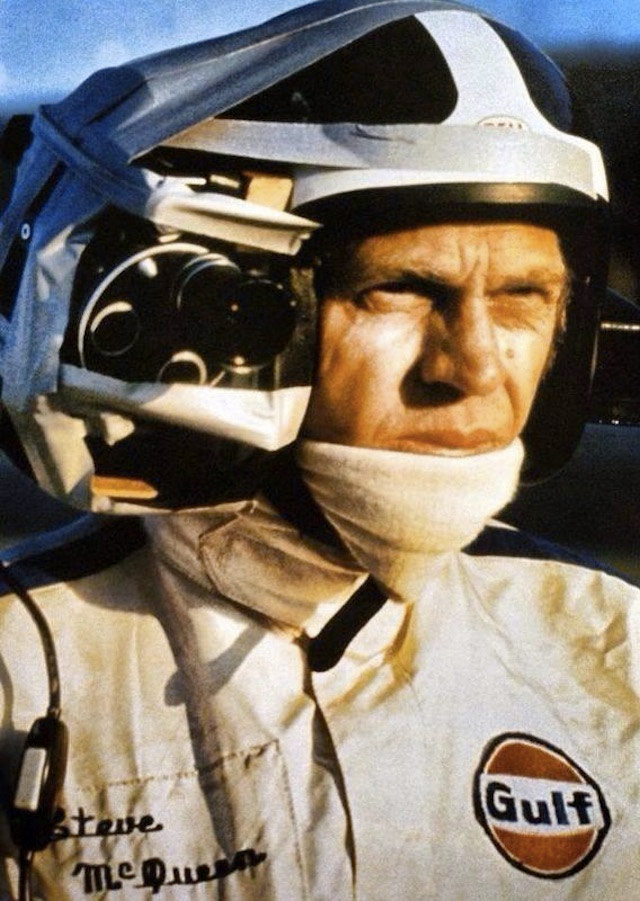
Steve McQueen with a full camera taped to his head during the shooting of the 1971 film ‘Le Mans’.
Tape and tie it
The fancy (and expensive) mounts are great, but simple old cloth tape and cable ties do the trick, and in many instances allow for far more mounting options. They also offer great vibration dampening if built around a mould of tape.

3 is the magic number
Get the GoPro 3 rather than the 3+. The 3 is nearly identical to 3+ in functionality – save your money and put it towards accessories that will make a difference.

Anthony Gordon & crew out for a day of shooting for ‘Wild Racers’ (pic by Andreas Strand).
Take charge
If you’re planning to go somewhere for multiple days, get a car charger and multiple batteries so you don’t run out of power.
Set up right
For the GoPro Hero 3, stick with 1,080px (HD) and either 25fps, or 50fps for slow motion – but bear in mind the 50fps needs to be converted in order to view as slow motion. GoPro claims its cameras have 4k capability but it is only 15fps and not very usable. When mounting the camera on a bike, use the wide setting, or the super wide setting if you have a 3+, although note that there is quality loss with the super wide setting.

Stick it
Get spare sticky mounts because once they are stuck down they are there forever. Also keep that in mind if you’re mounting on a nice new bike or helmet.
Show your cards
The GoPro uses a Micro SD card – it’s best to stick with a max of 32gb as the larger ones can cause reliability issues after long periods of time. Get multiple 32gb cards (or smaller) instead and keep your data safe.
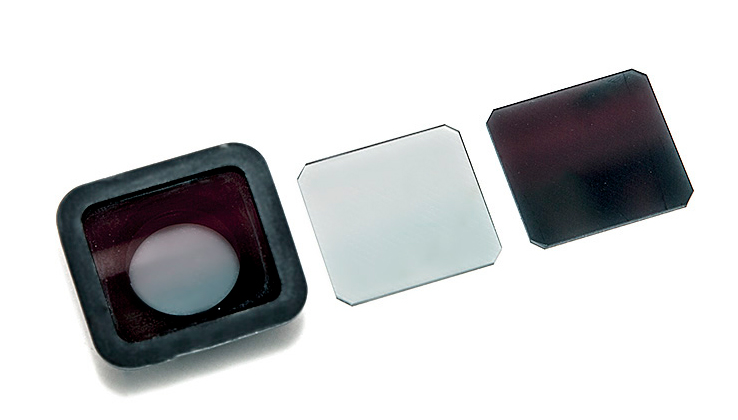
GoPro ND Filter kit from ProPhotoUAV
Light to bright
A cheap ND (Neutral Density) filter for the front lens is a great addition. In extremely bright conditions, an ND filter will help slow down the camera shutter speed for smoother footage, and will help reduce banding on the footage. The better ones fit over the outside of the camera lens.
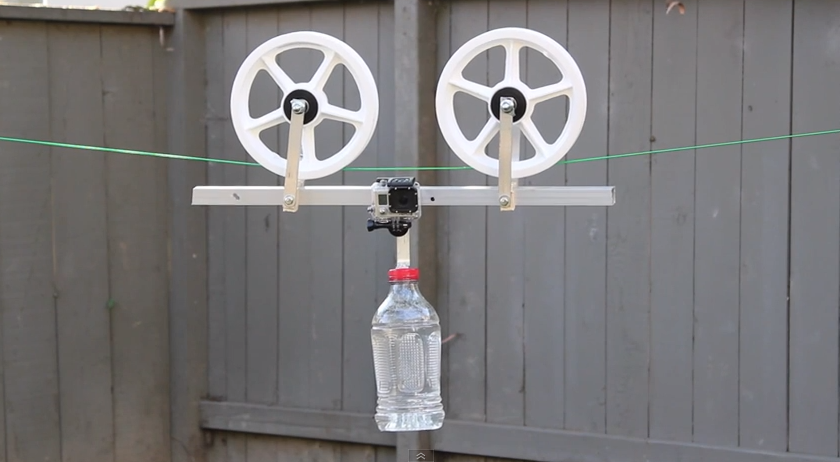
DIY Cablecam for GoPro (diygopro/youtube)
Get creative
Use simple tools to get better angles as opposed to the expensive accessories. For example, tape the camera onto the end of a broom or long PVC pipe, or cable tie it onto a glove. When mounting onto a bike, use areas with least vibration such as the seat post or under the handlebars.
What to avoid
The add-on LCD back screens are a quick drain to the battery. With the field of view so big anyway, the lens will capture nearly everything in front of it.

GoPro sporting the Polar Pro mic (pic from reddit user hankuti)
Sound advice
While GoPro audio isn’t an option when in its waterproof housing, the out of housing sound quality leaves plenty to be desired. If you’re chasing some sound, angle the camera with the wind, as otherwise that wind noise will just sound like static. Taping external mics to the unit is an option, but far from ideal. Another option is Sena’s Bluetooth Audio pack – either way, good sound comes at a price. [Polar Pro mic pictured above]
Edit for credit
Make sure you have enough hard drive space, HD footage mounts up very quickly. There is no need for a separate card reader, just connect the camera with the supplied cable. Depending on your edit software you may need to conform the footage to go with other footage – a great piece of software for this is MPEG Streamclip.
Want More? Check out Douglas Spotted Eagle’s Ultimate Action Cam Shootout and Anthony Gordon’s Lights, Action, Action articles.







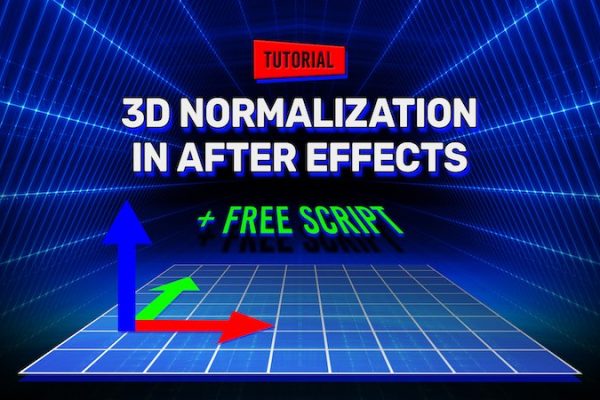

Jason Halliwell
top tip for me is to shoot in protune. Needs colour grading, but produces great quality stuff. Thanks for the article though
Andrew 'TK42138' Pullen
I built a wheel hub camera mount to attach my camera to a rotating wheel. Just got to sort out some osciillation issues.
http://youtu.be/OH4q22snD4s
Helen Hodge
Love these great GoPro tips and tricks, even though the article was written two years ago, it still holds pretty well. The 8th point you made about getting creative really resonates with me. That’s what action cam empowers us, isn’t it? Sure, advanced techniques and equipment are also important. But imagination would make our vids stand out a lot more. The best GoPro videos rated in our industry are great examples.
Great photos as well. By the way, Christine and I just published a new post featuring a collection of awesome GoPro bloggers and vloggers. In case you want to check out, it’s here: https://www.digital-camera-recovery.com/fearless-gopro-bloggers-vloggers/
Happy photography with GoPro!
Dobber
Looking for some advice please …..
I was out on the bike at the weekend, videoed myself using the Drift HD Ghost 1080p at 60fps wide FOV. I have footage of me at 160mph .. I have compared this with video of John McGuinnes at the TT – he is doing 185mph but his look like 3x the speed.
Why
Is it the frame rate or field of view that effects it or something else
Video & Filmmaker
The frame rate would definitely affect the speed, absolutely. Also, his video could have been sped up when editing. If you could maybe post us some links to both videos, it would give us a better idea of what he’s doing differently.