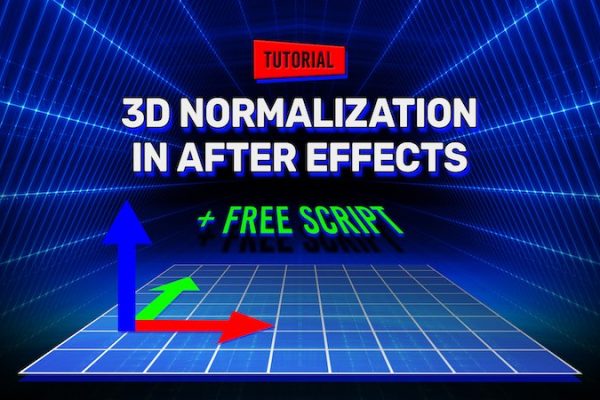Cheat stop motion? Sounds too good to be true, but it’s easier than you think. In this short video tutorial, Josh Thom explains how you can simply turn your video into seamless stop motion in Premiere Pro by simply using the Posterize Time effect. Load up your video, and off you go.
TUTORIAL: Change video to stop motion in Premiere Pro